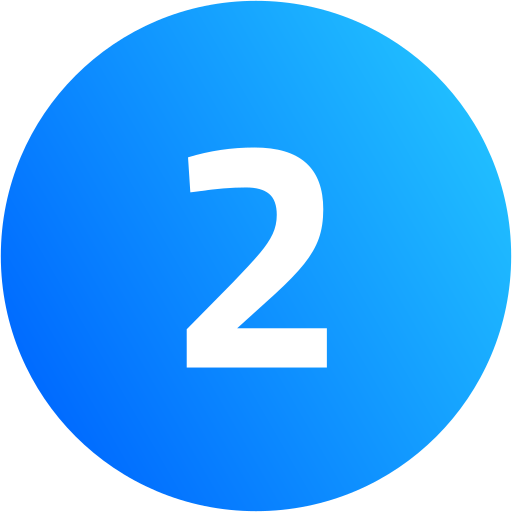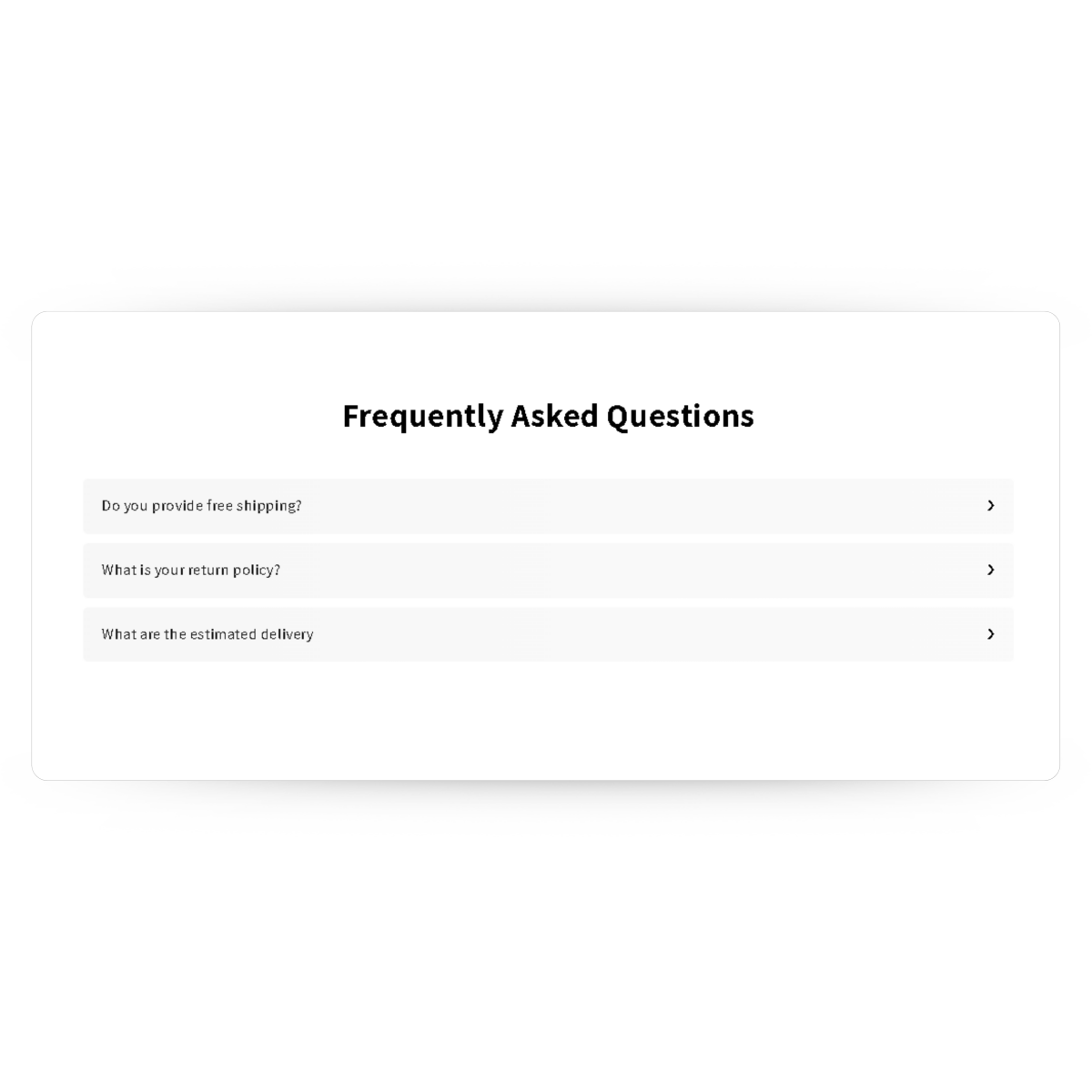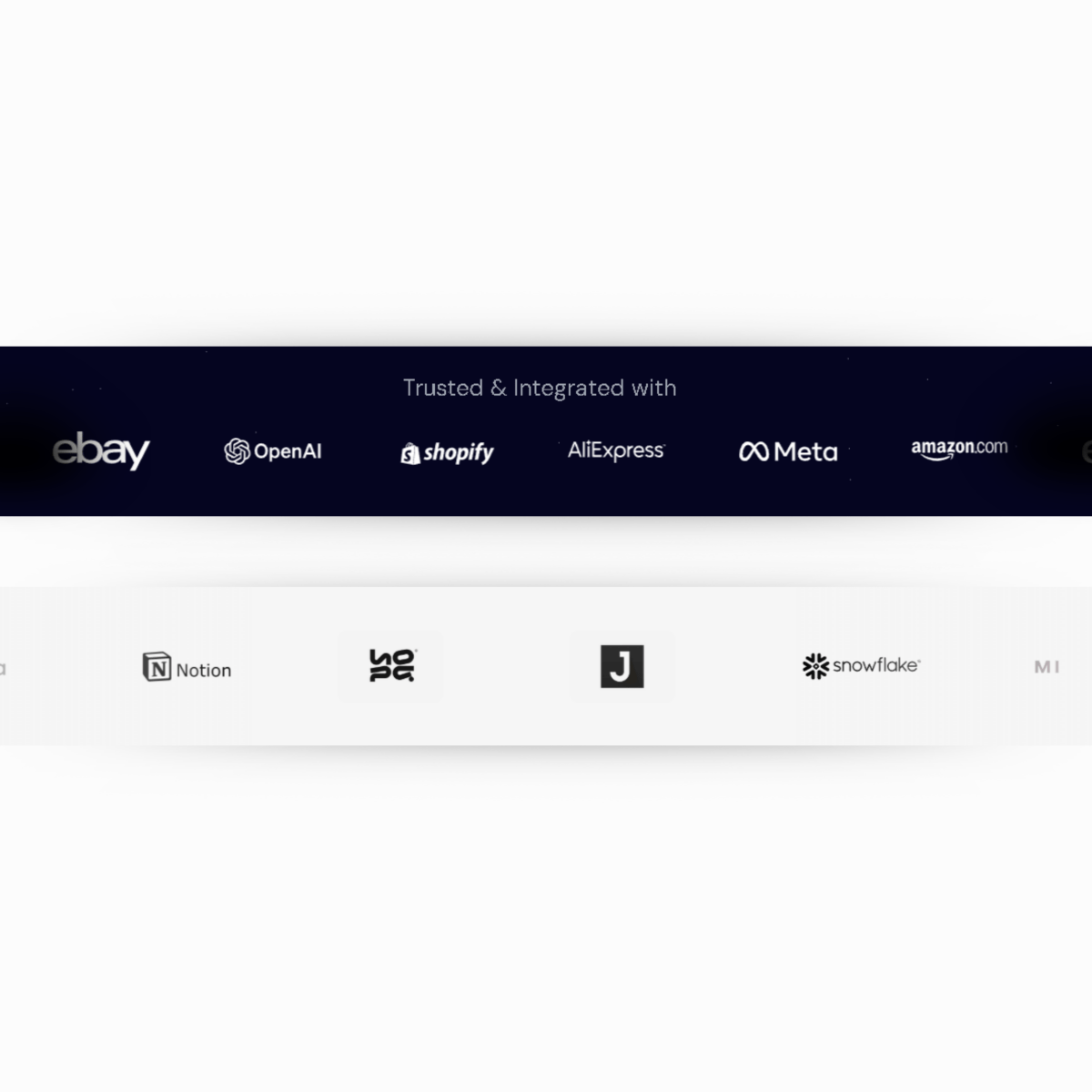Browse Shopify Sections
Personalize your store with customizable section templates that work with any theme. No developer needed — just copy & paste

Download Sections
Access a full library of beautiful, ready-to-use Shopify sections made to help you design better pages—faster, easier, and without touching code.
Build Beautiful
Pages Using Sections
Drag & Drop easy to use sections to create stunning, high-converting Shopify pages in just a few quick clicks
Frequently Asked Questions
Are these sections going to work with my theme?
Yes! Our sections work with all Shopify 2.0 themes. If you're unsure, feel free to reach out, we’ll double-check for you.
How do I customize the section after I add it?
You’ll find it right inside your Shopify editor. You can change text, images, colors, layout — no coding needed at all. Or check our youtube videos here to find tutorials
What happens after I buy one of the templates?
You’ll instantly get the files along with an easy step-by-step guide. Just copy, paste, and you're ready to go.
Do I need coding knowledge to use Materia?
Not at all. It’s built for beginners and pros alike — you can fully customize your store without writing a single line of code.
Can I upgrade from the Growth version to a Professional version later?
Yes! If you start with the growth license, you can upgrade anytime to unlock multiple store licenses and more features.
What happens after the 3-day free trial ends?
After the 3-day trial ends, all your store customizations will stay intact — nothing gets deleted or lost. You’ll simply be asked to choose a license (either the Growth or Professional plan) to continue using the theme.
We give you full access to all features during the trial so you can test everything freely before spending anything. Once you're confident Materia is right for you, you can unlock the full experience and keep building without limits.
I'm just starting on Shopify and I’m a beginner.
No worries at all — we built Materia with beginners in mind. Even if you’ve never used Shopify or built a website before, you’re fully covered.
We provide step-by-step documentation, detailed videos, and simple walkthroughs to guide you through everything — from setting up your store to customizing your pages and launching your products.
Our goal is to make it as easy as possible for anyone to start and sell online, no tech skills needed.
Can I switch my Shopify theme without losing my content?
Yes, you can change your Shopify theme without losing your products, collections, or other backend content. However, any custom code or specific customizations applied to your previous theme will not transfer automatically and may need to be re-implemented in the new theme.